
Multifactor Authentication Setup Now Available
Strengthen Your Online Security with Luminus Financial: A Guide to Enabling Multi-Factor Authentication for Your Account
In today's digital landscape, safeguarding your online accounts is paramount. At Luminus Financial, we prioritize your security, and one powerful way to enhance it is through Multi-Factor Authentication (MFA). This blog post explores the significance of MFA and provides you with a detailed guide on enabling it for your Luminus Financial account.Understanding Multi-Factor Authentication (MFA)
Multi-Factor Authentication reinforces your account security by requiring two forms of verification:
- Something You Know: Your password, the initial defense for your account.
- Something You Have: This could be your smartphone, a security token, or an email address for receiving a verification code.
Why Enable MFA for Your Luminus Financial Account?
- Enhanced Security: MFA adds an extra layer, making it substantially harder for hackers to breach your account.
- Protection Against Password Theft: Even if your password is compromised, MFA ensures your account stays secure.
- Peace of Mind: Doubly protected financial information provides tranquility during online transactions.
Step 1: Click Login to Online Banking.
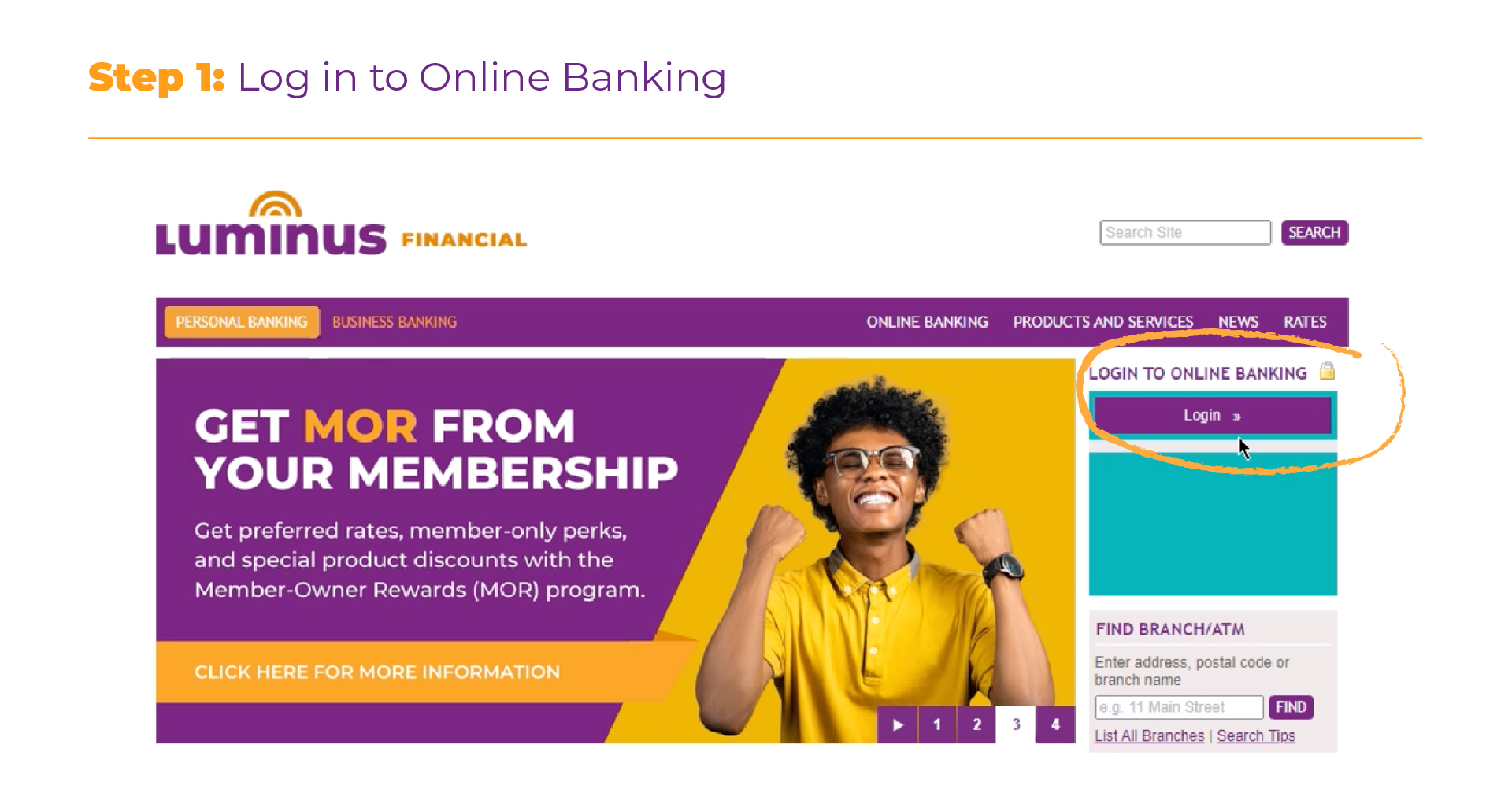
Step 2: Enter your Member Number and Personal Access Code (PAC) and click LOGIN.
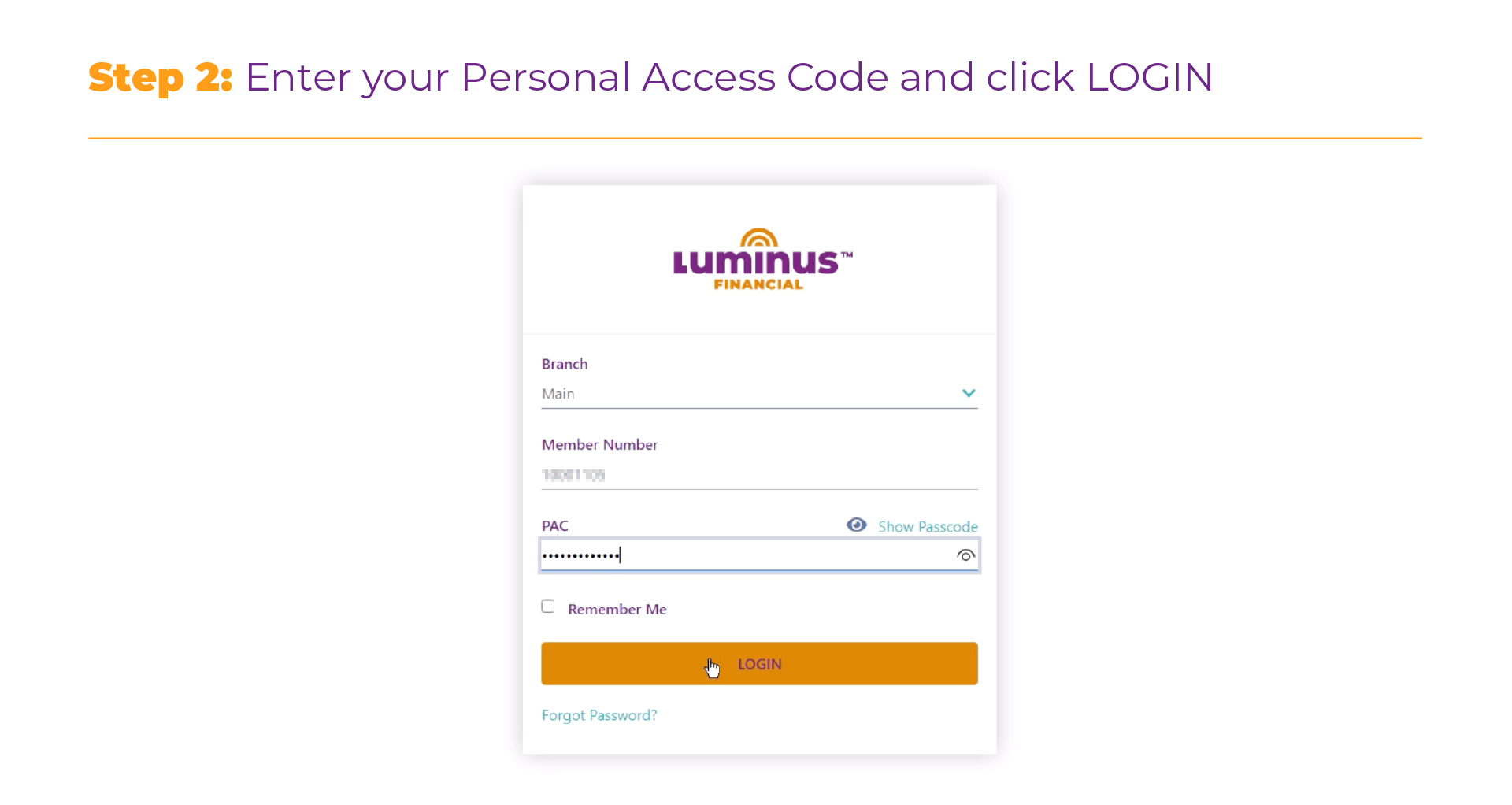
Step 3: Request a Personal Access Code change. NOTE: This step only applies to members who are enrolling in online banking with a temporary PAC.
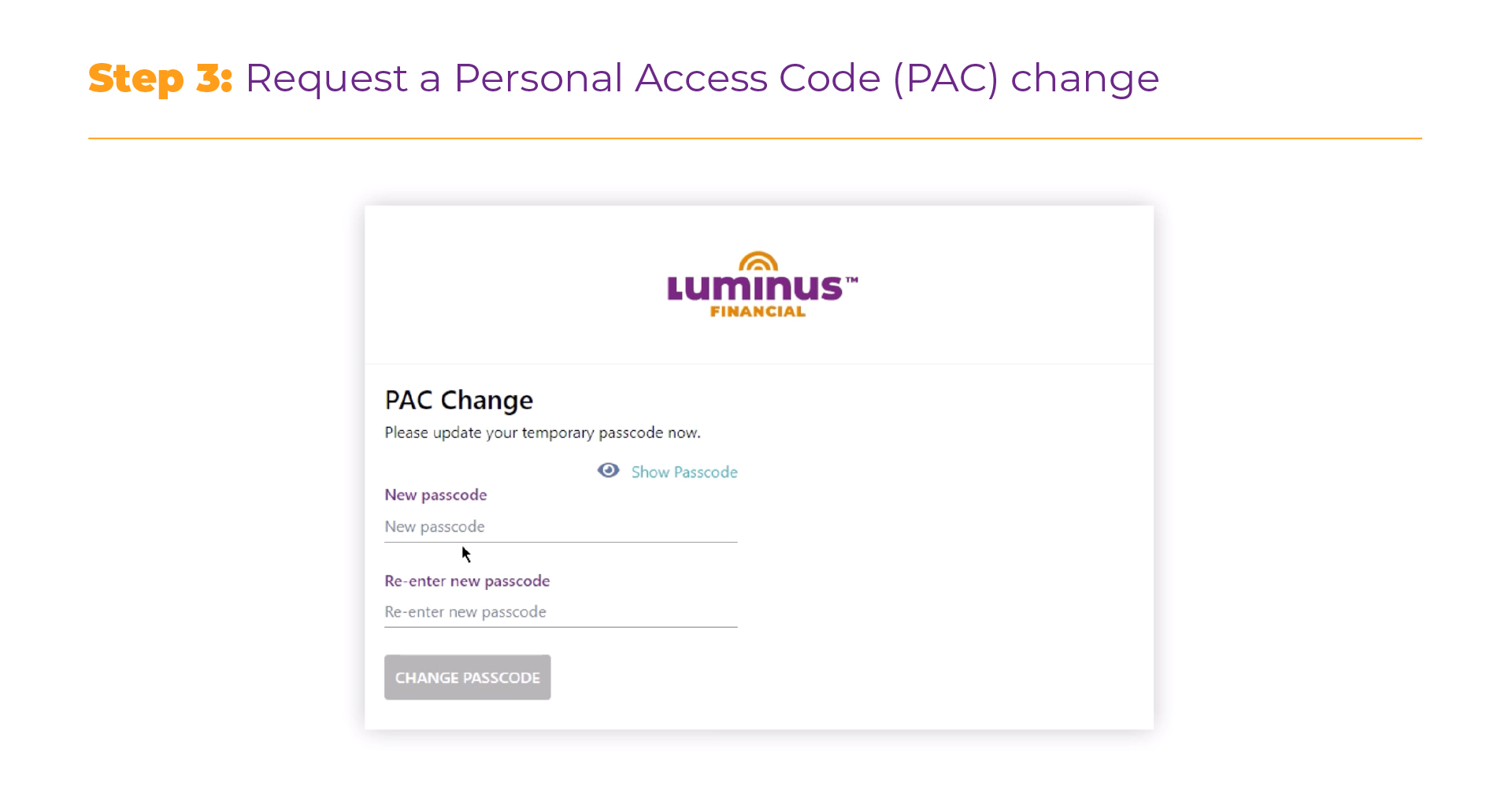
Step 4: Enter your new Personal Access Code. NOTE: This step only applies to members who are enrolling in online banking with a temporary PAC.
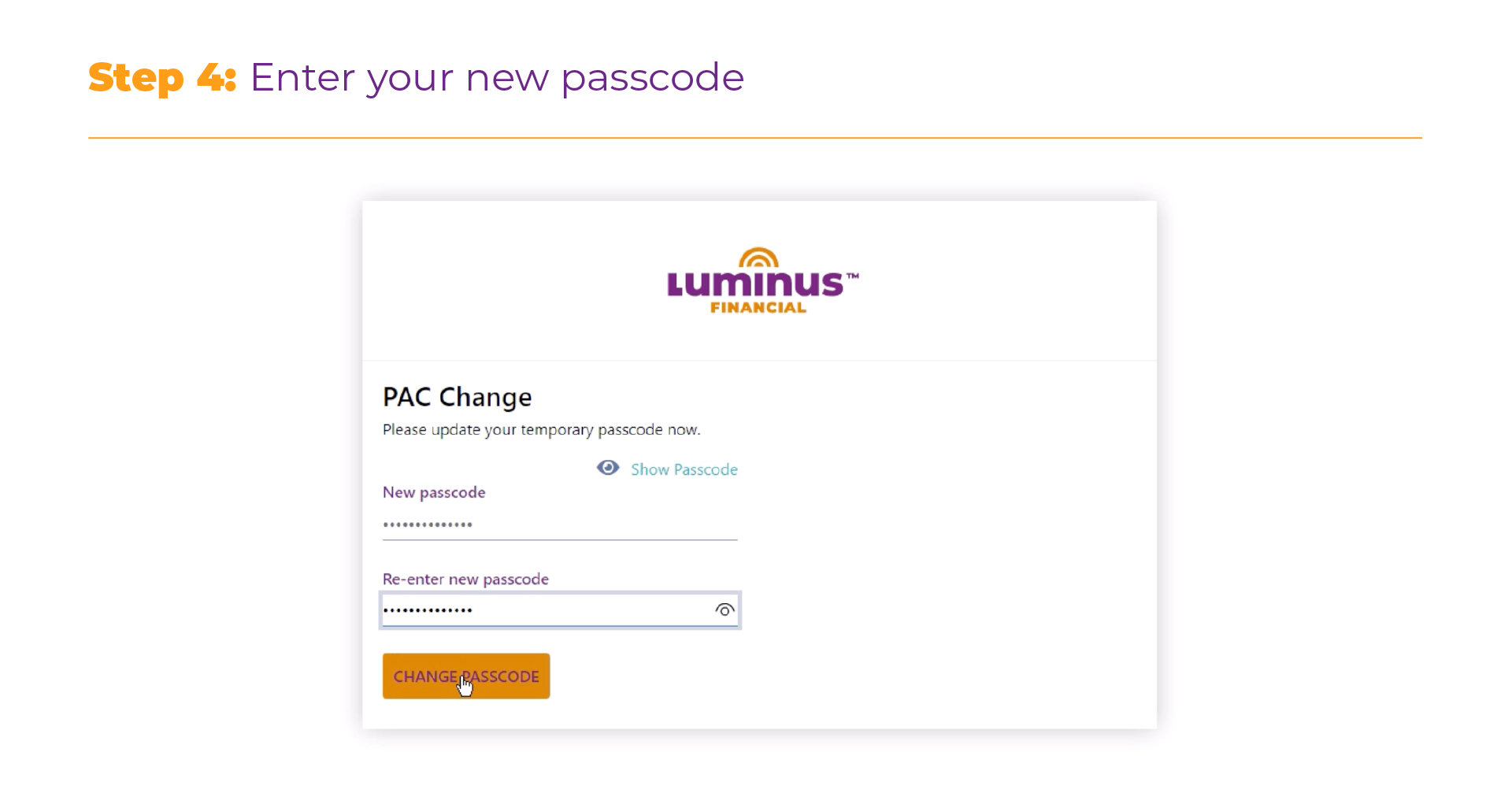
Step 5: Enable 2-Step verification and enter your mobile number.
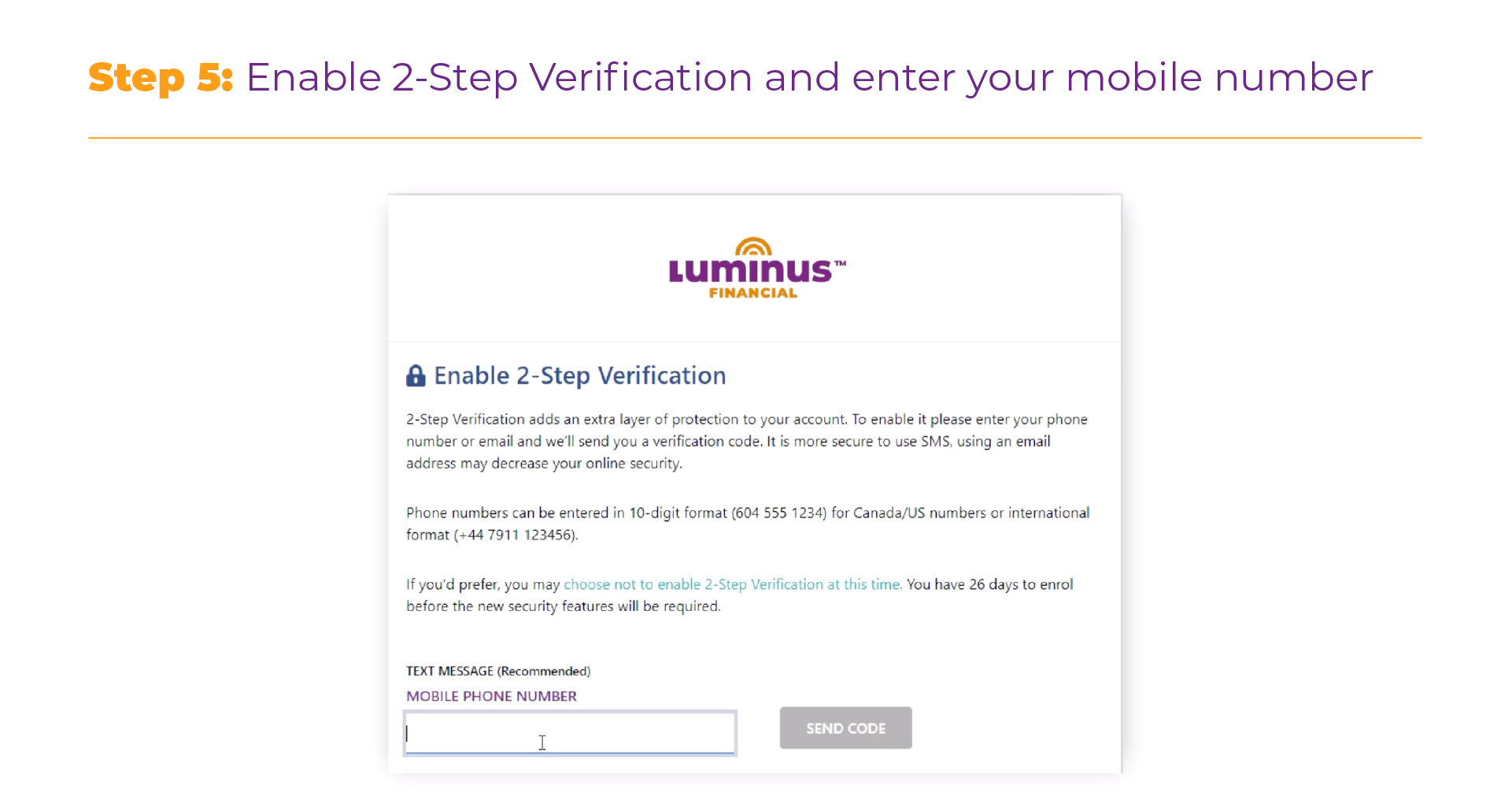
Step 6: You will receive a code by textt message to the mobile phone number that you provided.
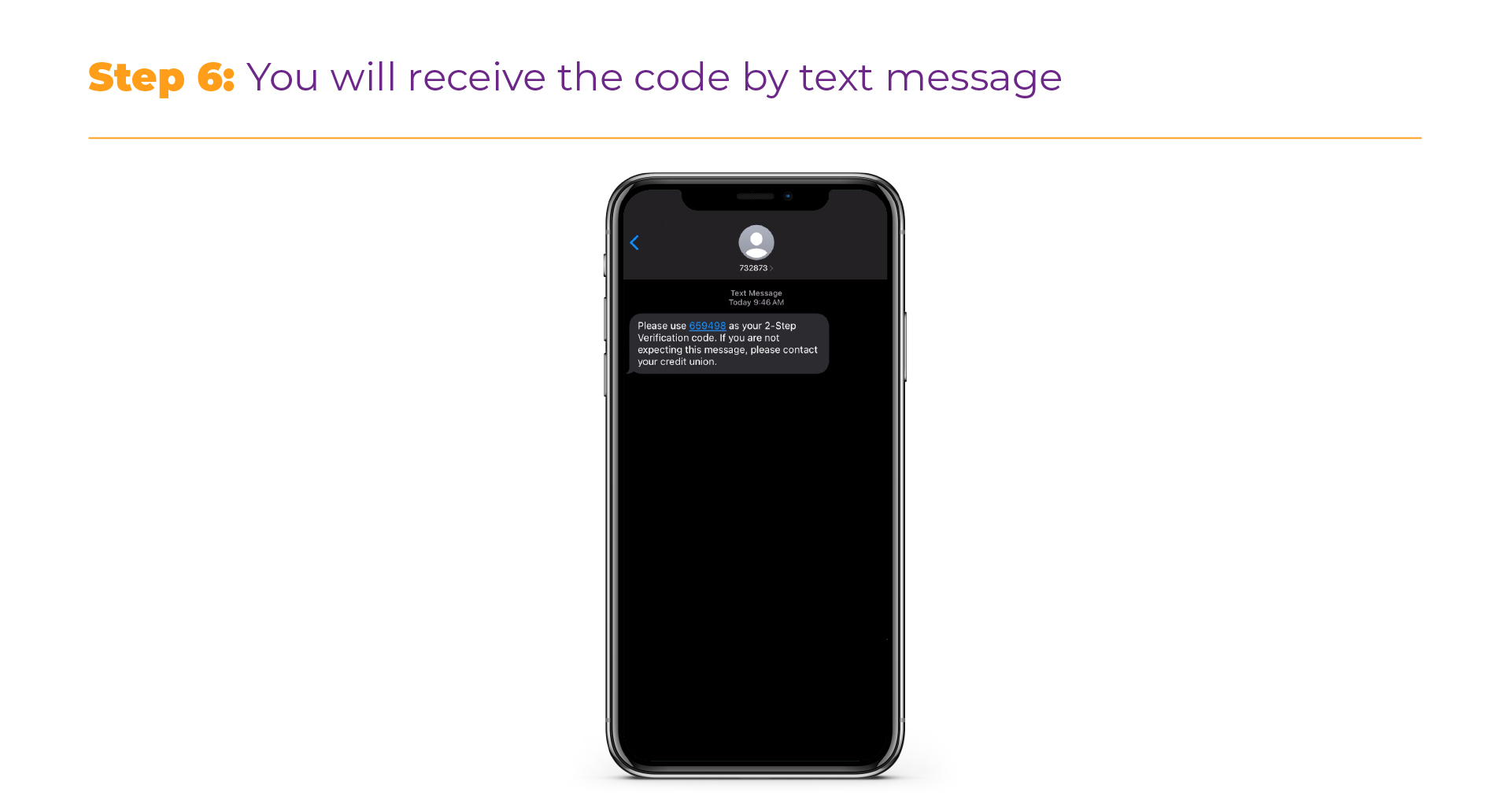
Step 7: Enter the code in the verification field and click on Continue. Your enrolment in MFA will nw be complete!
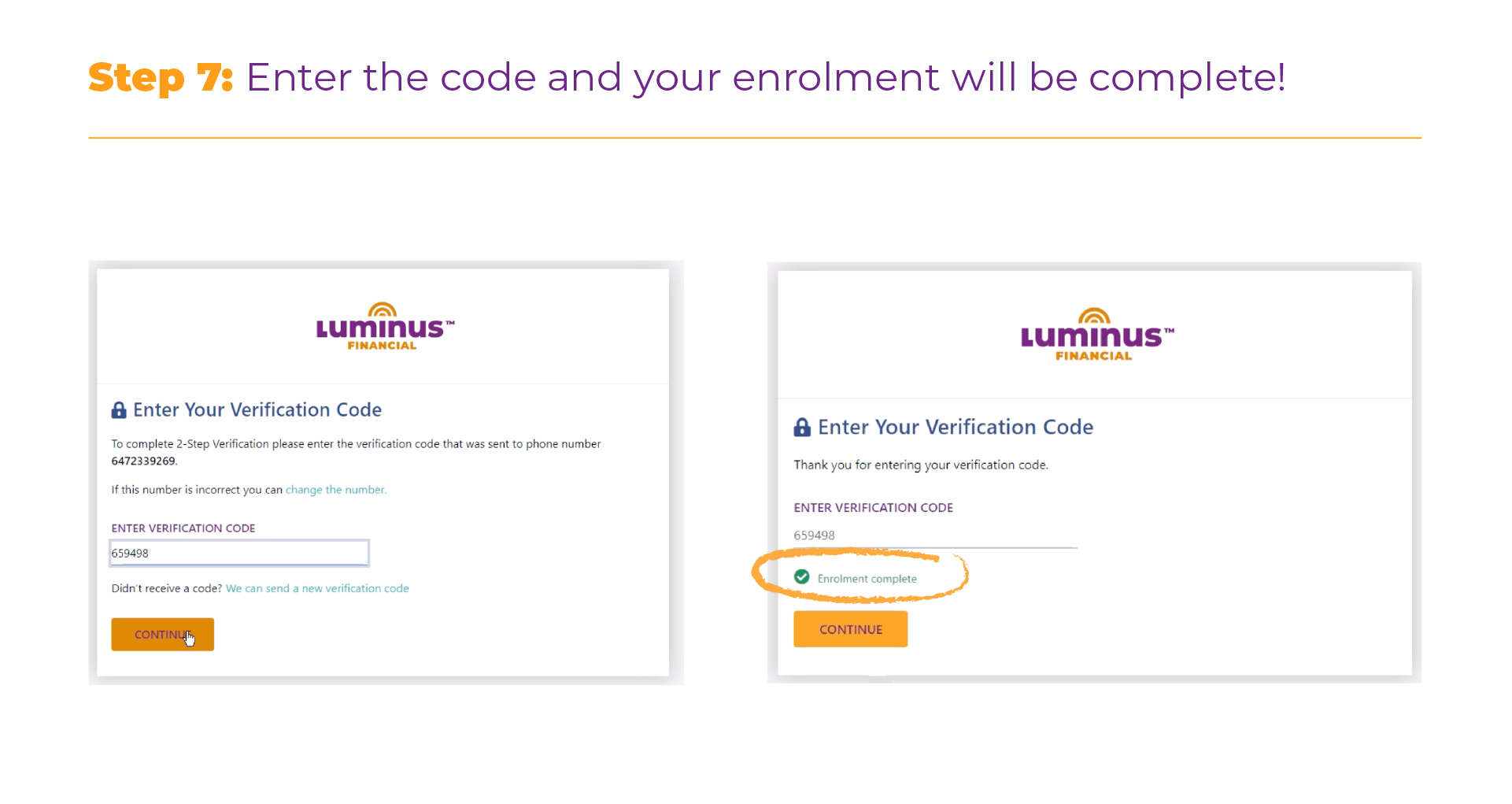
IMPORTANT: Once you have set up MFA on your account you will be required to enter a new MFA code, which will be sent via text message to your mobile phone, each time that you login to online banking.
Keeping Your Account Secure at Luminus
Enabling Multi-Factor Authentication for your Luminus Financial account is a straightforward yet highly effective method to bolster your online security. By taking this proactive step, you drastically reduce the risk of unauthorized access and potential financial loss. Enjoy worry-free online banking, knowing your Luminus Financial account is fortified against threats.
For any assistance, questions, or concerns regarding MFA or your account security, please do not hesitate to contact us. Your safety is our priority.
Stay safe, secure your accounts, and experience peace of mind with Luminus Financial!
